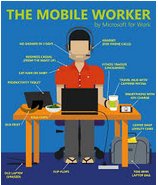We’re all guilty of it: connecting to free public WiFi. Whether it’s at the coffee shop, hotel or airport, the temptation to check e-mail and surf the web is just too strong to resist. So BEFORE you connect to any free, public WiFi, make sure the connection is legitimate. It’s not uncommon for hackers to set up fake clones of public WiFi access points to try and get you to connect to THEIR WiFi over the legitimate, safe public one being made available to you. Before connecting, check with an employee of the store or location to verify the name […]
Read more.