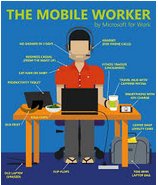
You’re a hardworking team player who likes to check e-mail and get a few things done after hours – all good! But here’s something you might not know: you should never access company data, file servers or applications through personal devices and home PCs that are not properly monitored by us. Why?
If you and your kids are using a home PC to play games, access Facebook and surf the web AND you’re not diligently updating and monitoring the antivirus software, firewall and security patches on the machine (and who does, honestly?), then there’s a high probability you’re infected with spyware or malware. Since most malware is designed to operate in total stealth mode undetected, you won’t know that some hacker is watching you log in to your company’s file server or key cloud application containing critical, sensitive data and capturing your login with a key logger. Bottom line, ONLY use company-approved devices that are properly protected and monitored to access company data; and if you just can’t help but take work home, let your IT provider know so they can set you up with a SECURE way to work remote or from home.
I don’t share my computer with anyone because I do not want anyone visiting sites or adding games to my computer. I don’t share well. I have seen too many bad things happen because most people are not careful where they go.
When Remote Access is managed, there are precautions that can be taken. As we said earlier, all the latest patches and definitions must be in place. One of the things that can be done is setting up two Factor Authentication (2FA) which requires a second piece of information to log in to a network that changes every few minutes. You can also set up a VPN (Virtual Private Network) which will encrypt the data transmitted back and forth to prevent interception. Or, you could use a company device that is configured with all these things and managed to protect the network.
If you are going to let associates use their own device (BYOD), you must have a detailed policy in place explaining your requirements for allowing access to your network. One of those requirements would be a way to manage and erase any company data that appears on anyone’s personal device. Your IT provider should be able to help you with an Acceptable Use Policy to your team. BusinessTechTeam can help you establish an AUP in your company if you need us to assist. Call or write us to inquire.
BTT can set up a way for you to protect your network; call our office if you would like us to set that up: 888.477.9895.
Want to know more about Security? Click here to get our report on 7 Urgent Security Protections Every Business Should Have in Place Now.
Copyright © 2018 BusinessTechTeam, All rights reserved.






